Python Selenium
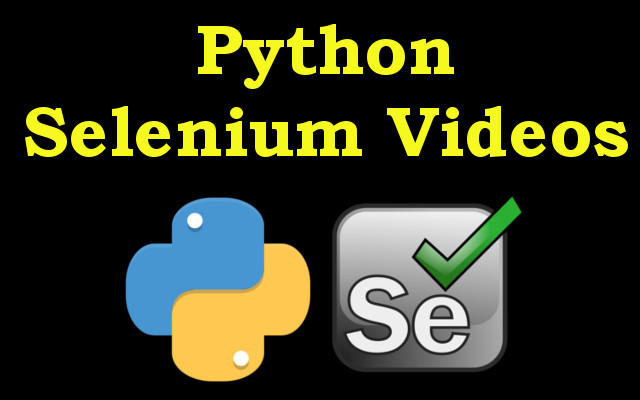
About Course
Welcome to Python Selenium course, in this course we are goin to learn about Selenium and we will learn that how we can work with some features of Python Selenium, Python Selenium is popular automation tool used to control web browsers through code. Selenium provides a way to automate web browser interactions it allows developers to write scripts that simulate user actions like clicking buttons, filling out forms and navigating between pages. Python is one of the many programming languages supported by Selenium, and it provides simple and it has easy syntax that makes it great choice for web automation tasks. by combining Python with Selenium, developers can create powerful and flexible scripts that can interact with web pages and perform complex tasks. Selenium uses web driver to communicate with the browser and it allows developers to automate tasks across multiple browsers including Google Chrome, Firefox, Safari, and Microsoft Edge. This makes it a versatile tool for automating web tasks and testing web applications.
Key Features of Selenium
These are some key features of Python Selenium:
- Browser Automation: Selenium allows developers to automate browser actions such as clicking links, filling forms, submitting data and navigating between pages.
- Cross-Browser Support: Selenium supports multiple web browsers such as Google Chrome, Firefox, Safari and Microsoft Edge. this allows developers to test their web applications across different browsers.
- Element Location: Selenium provides range of methods to locate elements on web page such as by ID, name, class, tag name, link text and partial link text.
- Implicit and Explicit Waits: Selenium provides the option of waiting for certain conditions to be met before performing an action on web page. Implicit wait sets timeout for all elements on page, whereas explicit wait waits for a specific element to appear or disappear.
- Headless Browser Support: Selenium allows developers to run tests and automate browser actions in a headless mode, meaning the browser runs in the background without a visible user interface.
- Extensibility: Python Selenium can be easily extended with third party libraries and frameworks to provide additional functionality, such as generating reports or interacting with databases.
Overall, Python Selenium provides powerful and flexible framework for automating web tasks and testing web applications.
Course Content
Python Selenium Basics
-
08:32
-
13:27
-
05:01
-
08:32
-
13:37
-
20:10
-
22:42